Schaltwerk is designed to be driven from the keyboard. All shortcuts are available system-wide.
Quick Reference
- Session Management
- Terminals
- Diff Viewer
- Appearance
| Shortcut | Action | Description |
|---|---|---|
⌘N | Create Session | Start spec as running session |
⌘⇧N | Create Spec | New markdown spec |
⌘⇧R | Refine Spec | Open spec in orchestrator for refinement |
⌘R | Mark Reviewed | Flag session as reviewed (optional) |
⌘⇧M | Merge to Main | Merge running or reviewed session |
⌘⇧U | Update from Parent | Pull parent branch and merge into session |
⌘⇧P | Create PR | Create GitHub pull request |
⌘S | Convert to Spec | Pause session, keep notes |
⌘D | Cancel Session | Remove worktree |
⌘⇧D | Force Cancel | Force cancel without confirmation |
⌘B | Promote Version | Promote best session version |
⌘Y | Reset Session | Reset session or orchestrator |
⌘P | Switch Model | Open model selection dialog |
Common Workflows
Review Running Sessions
Review Running Sessions
- Switch to Running filter with
⌘←/→ - Navigate sessions with
⌘↑/↓ - For each session:
⌘Gto open git diff viewer- Add comments if needed
⌘Entertwice to accept and paste comments
Review and Test Sessions
Review and Test Sessions
- Switch to Reviewed filter with
⌘←/→ - Navigate sessions with
⌘↑/↓ - For each session:
⌘Tto focus agent terminal (prompt agent to run tests)- OR
⌘/to focus your terminal (test manually) - Review results before merging
Switch Between Project Tabs
Switch Between Project Tabs
Use
⌘⇧←/→ to jump between project tabs (e.g., frontend ↔ backend)Quick Session Access
Quick Session Access
Use
⌘1–9 for instant session switching instead of scrollingCustomizing Shortcuts
All shortcuts can be customized in Settings → Keyboard Shortcuts: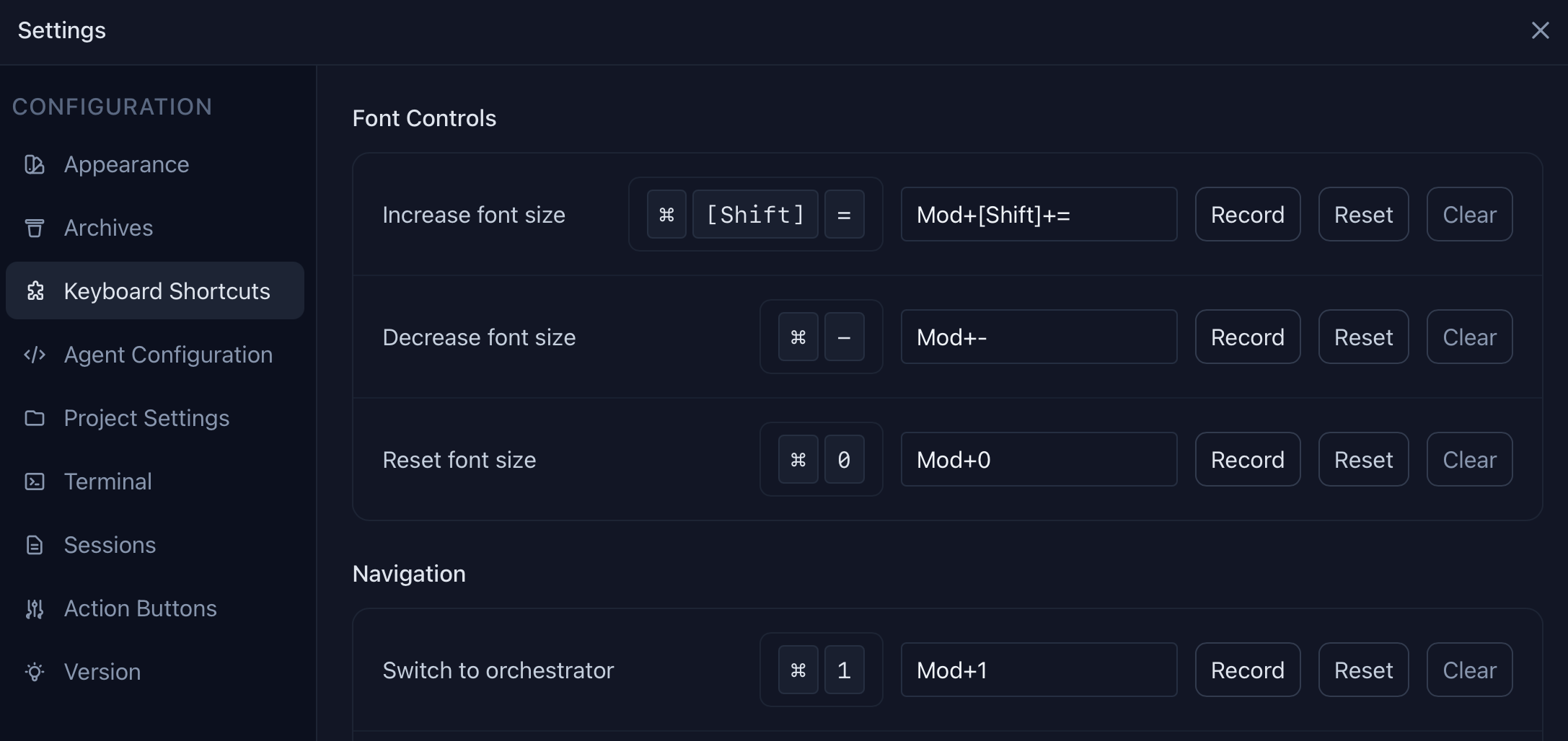
Notes
- Common conflicts:
⌘1–9(app switching) - Context-aware: Some shortcuts like
⌘Enterand⌘Fbehave differently based on active context (terminal, diff viewer, etc.)

